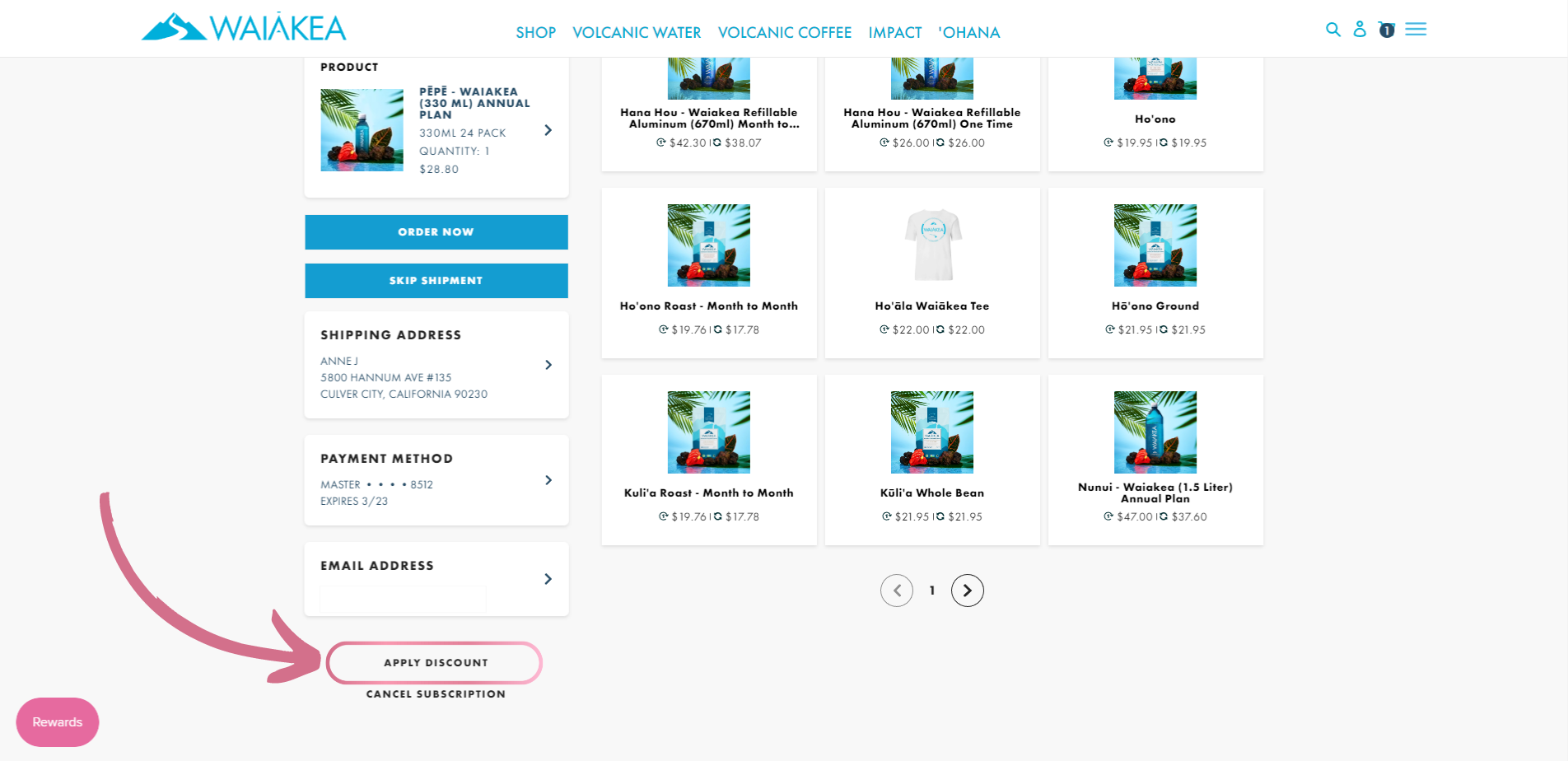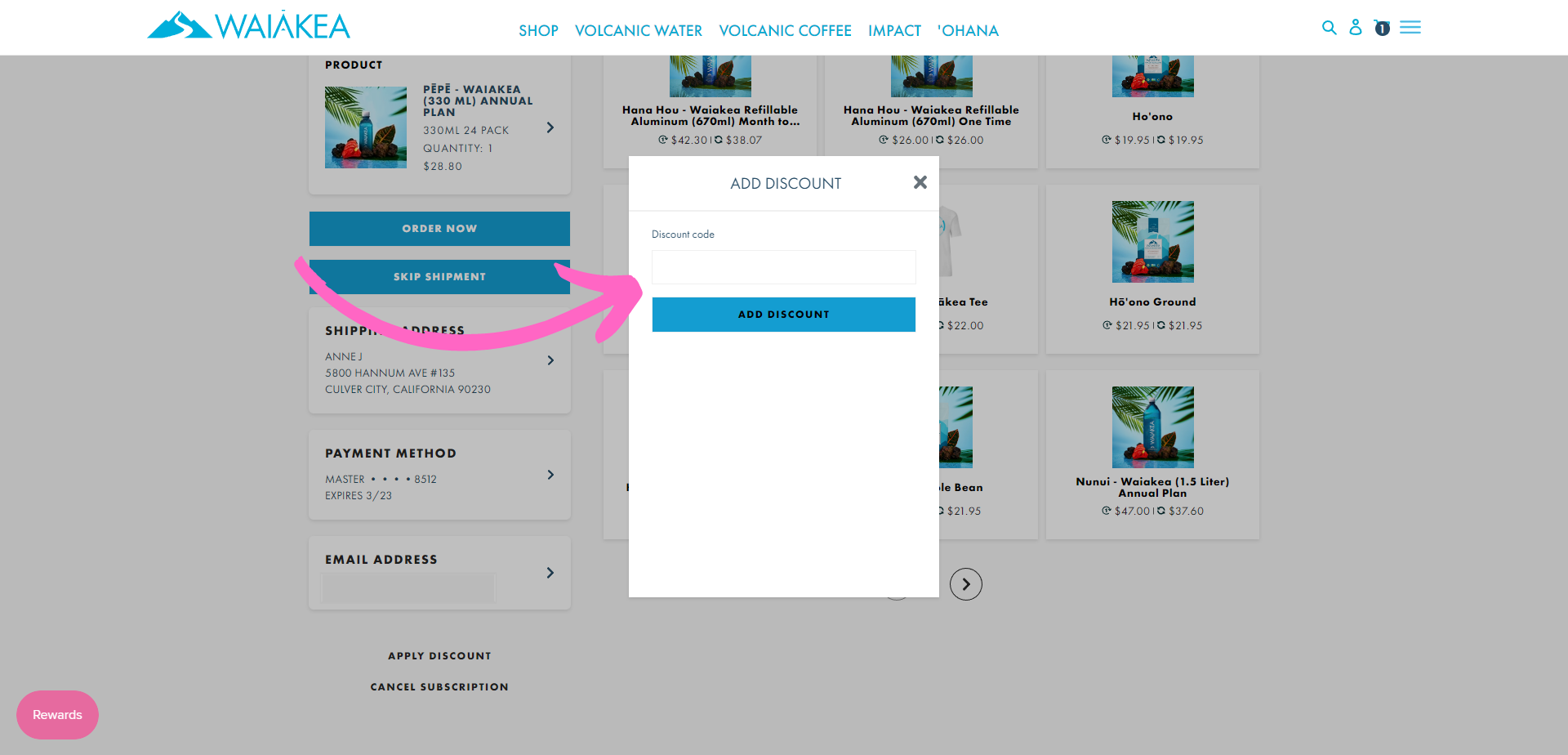How can I apply a discount code to my subscription order?Updated 10 days ago
Applying discount codes is easy! Simply log on to your customer account and click on Delivery Schedule > Manage Subscription. Scroll down until you see Apply Discount at the left portion of the page. Finally, paste your discount code in the pop-up window and click Add Discount.
Do note that only 1 discount code can be used per order, per subscription and we are unable to combine or retroactively apply codes to orders that have been placed. 🌺
If you have questions or concerns about your discount code, please don't hesitate to reach out to [email protected]. 🤙