How can I update the credit card on file for my subscription?Updated 9 days ago
To update payment information:
2. From the left side of the page, click on PAYMENT METHODS.
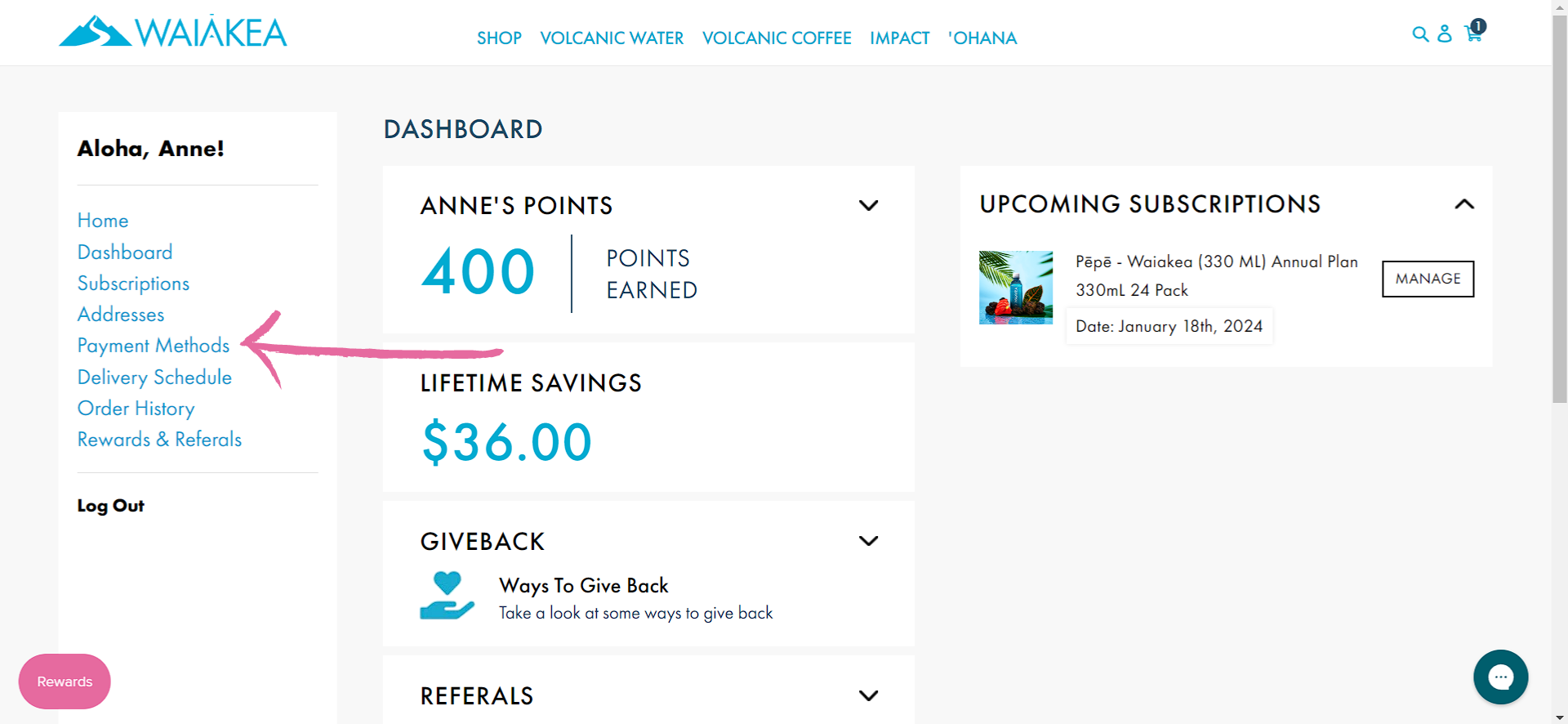
3. You'll be redirected to a new page where you can add a new payment method, edit an existing one, or delete an old card.
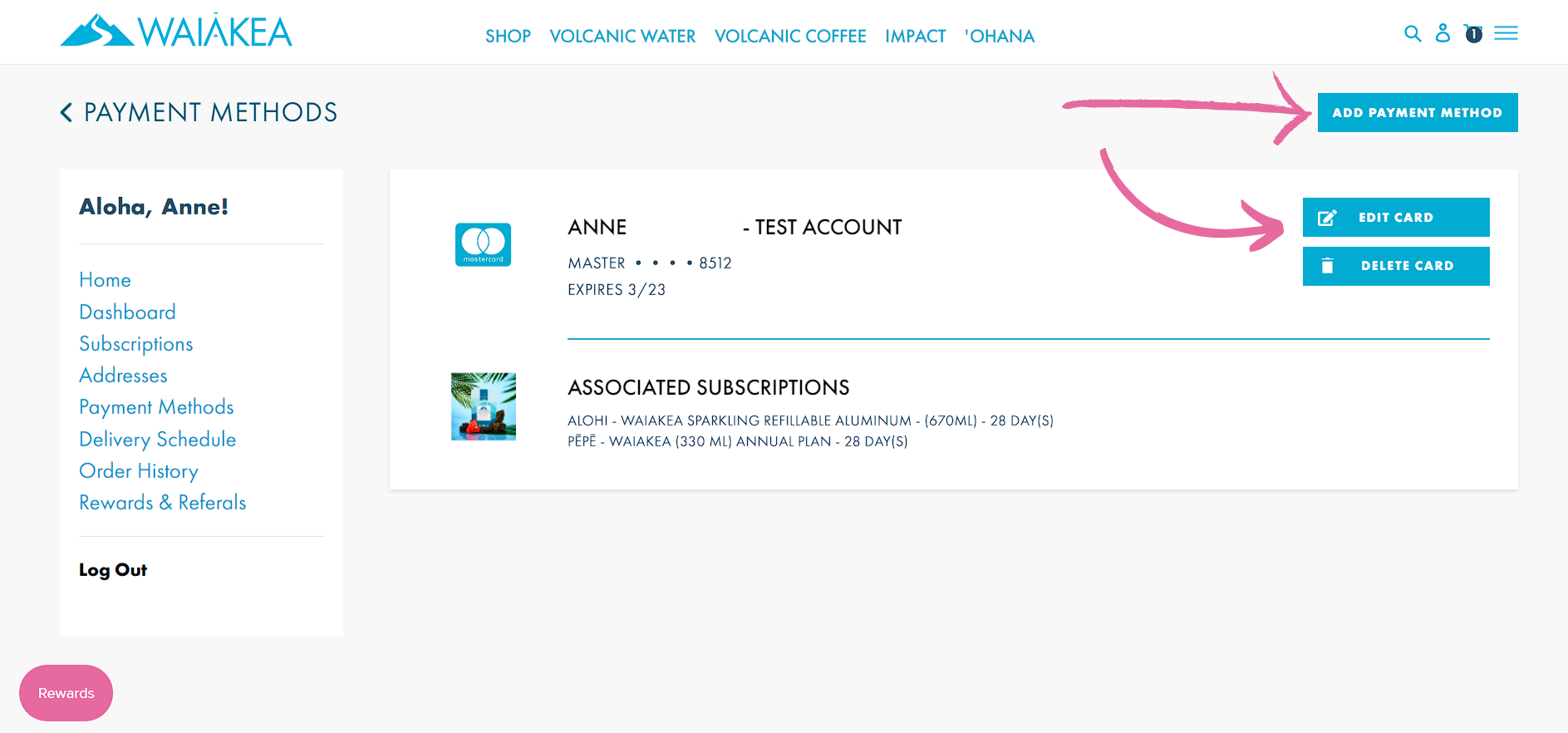
If you used PayPal as your payment gateway, you may be able to edit the payment method in your PayPal settings. Otherwise, you need to cancel the subscription and start a new subscription via the checkout. Please note that the changes will take effect on your next subscription order.