How do I place a hold on an upcoming subscription order?Updated 10 days ago
You can pause your next order when needed. When skipping a subscription order, you are essentially delaying it to the next scheduled delivery date.
You can follow these steps:
1. Log in to your customer account
2. Select the subscription you'd like to pause and click on the Manage button under Upcoming Subscriptions.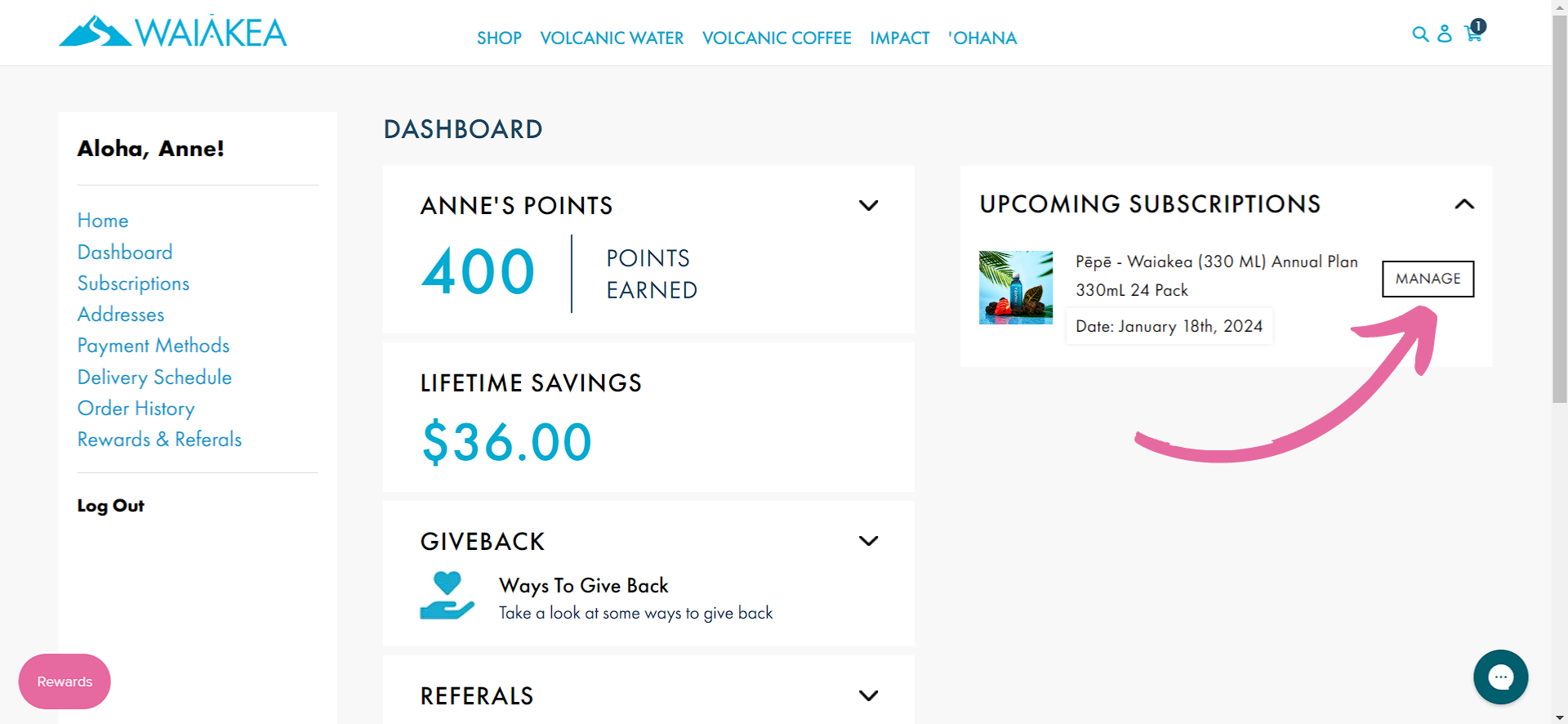
3. Click on Skip shipment to complete the skipping process. Your order will resume on the next scheduled order date. You also have the option to move the renewal date to a specific day of your choice by clicking on the calendar pop-op menu on Next Shipment.
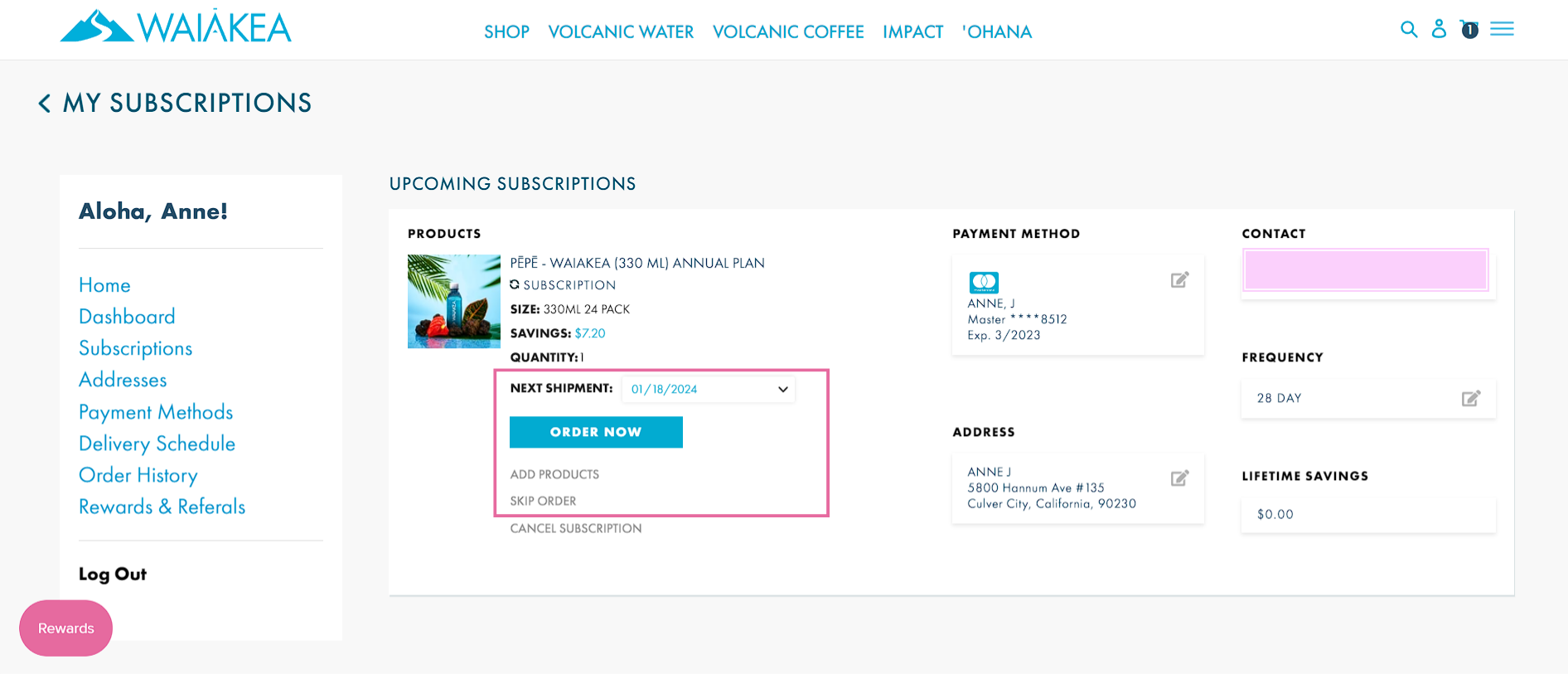
Please note that the changes will take effect on your next subscription order.